
Noise Suppression AI and Ham Radio. A Perfect Mix?
I was tweaking some setting with my microphone and had a crazy thought. Why don’t we use the same software used in content production to reduce noise on amateur radio? Sure, modern radios come with some built in digital noise reduction, but nothing compares to what is on the market for PCs these days. So i sought out to combine Noise suppression AI and ham radio to see how much sound quality can be had.
How it was Done
Before we start, if you get hung up on any part of this, you can reference the YouTube video below, as it’s all done there.
https://www.youtube.com/watch?v=E7AAhJtk-o
We must first pipe our radio audio into our computer. This obviously varies between each radio on how it can be done, but the simplest method is connecting a wire between your radio speaker out, and computer microphone in. Special care must be taken not to overload your computers sound-card. Turn your radio audio way down before connecting the two if you proceed with this manner. After this, its just a matter of enable “Listen Mode” on the audio device on windows like below.
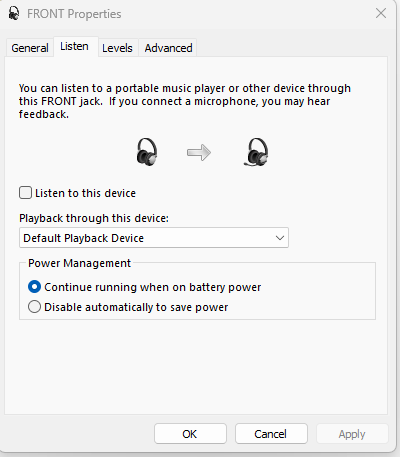
This is the method going forward to listening to an audio device. Next we will take a look at some of the noise suppression methods that we can use in live time on our radio to reduce static and other “non human” elements.
Real-time Noise Suppression Plugin
This is a plugin that is used alongside Equalizer APO. This method is the only true free method in this write up. You will need two pieces of software. Equalizer APO, which can be downloaded here, and Real-time Noise Suppression Plugin, which can be found on the github releases page here. Once you’ve extracted the plugin and installed the APO software, search “Configuration Editor” within windows and open the software. Check the box for your microphone to install the drivers and you should be presented with the software. Click the little green “plus” icon, followed by the folder icon to locate your second download extracted folder. The file which you need to select is located in the path” “\win-rnnoise\vst\rnnoise_mono.dll”. Once this is done, all that’s needed is to select the power button to enable to plugin, and enjoy the free noise reduction. You can find a screenshot of optimal settings below:
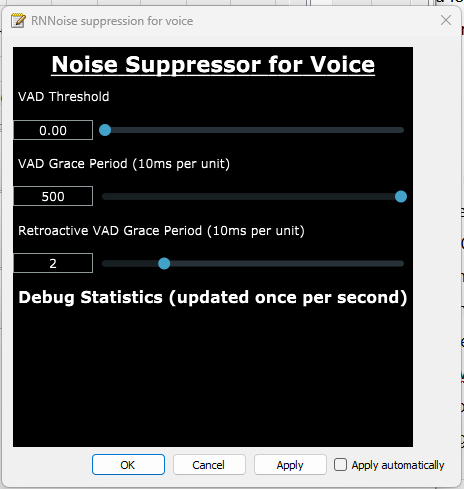
Using Krisp
Krisp is a commercial approach with a paid subscription model. It comes with a free trial, and afterwards offers a free plan of about 70 minutes of suppression a day. You will need to download and install it from here. Once Krisp has been installed, you need to click it’s icon on the taskbar, and select your radio as the microphone. Make sure to enable noise suppression. Turning on low power mode makes this software work better for amateur radio. You will need to open up your system sounds once more, uncheck “listen” on your radio interface, and instead listen on the Krisp interface. After that, you’re done. You can enjoy listening to voice without all of the buzz and static. Krisp tends to reduce too much noise on the radio, and if there is too much static, you will find voices being cut off at some times.
NVIDIA Broadcast / RTX Voice
Last up is my favorite, RTX Voice. This requirment to use this technology is a RTX graphics card. Not everyone has one, but if you do, you’re in luck. You can download Nvidia Broadcast from here. Once downloaded, it works about the same way as Krisp. Open it up, navigate to the microphone section, and select your radio. Enable Noise removal within the window. Make sure you are listening to the new “Nvidia” Audio device within your system sounds windows.
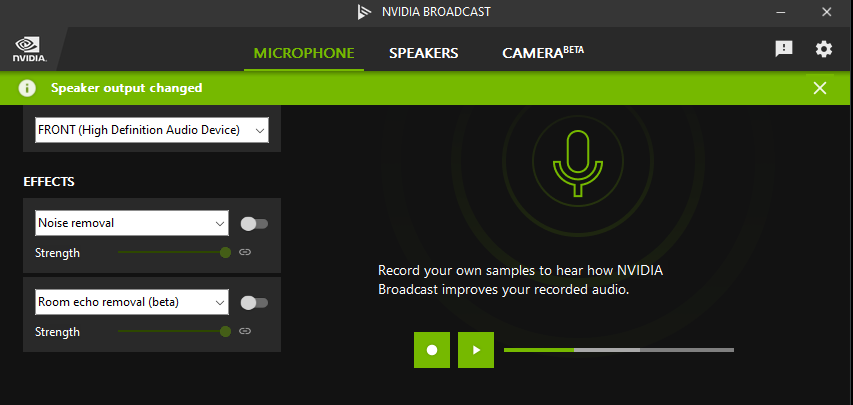
Was it worth it?
There’s nothing that can replace the human ear when it comes to digging sounds out of static (at this point anyways). What this technology can do however, is make the listening experience much more enjoyable for those stations with decent signals. What I would love to see in the future is this technology being incorporated into modern radios. The biggest limitation at this point is the lack of processing power in the radios themselves. But maybe in the future ( probably the distant one) we can see some partnership between these companies to bring tailored noise reduction to amateur radio.