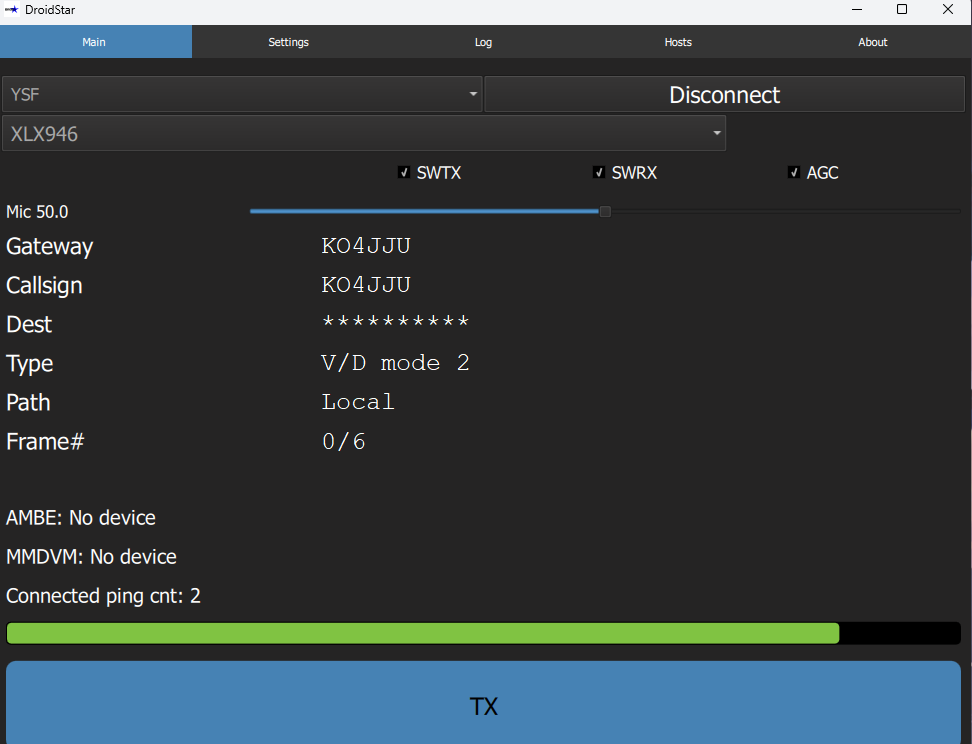
Connect to Ham Reflector with your Windows Computer and DroidStar
I don’t think enough people know about this, so I decided to make a post here for those looking. You can connect to your average YSF (Yaesu System Fusion), DMR and M17 reflector using your computer and talk with any connected headset. Droidstar is openSource, and the source code can be found here.
Downloads
Grab the Windows 64 bit version of DroidStar from here:
https://dudestar.gw8szl.co.uk/Droidstar/DroidStar64-build-f050489.exe
Grab the Windows 32 bit version of DroidStar from here:
https://dudestar.gw8szl.co.uk/Droidstar/DroidStar32-build-f050489.exe
DMR ID Requirement
This build of droid star requires a DMR ID, even when connecting with other modes. The reason for this is unknown to me. If you don’t yet have one, you can register for one at https://radioid.net/register. Once you open the application, navigate to the Settings Tab and fill in the DMR Id there.